Description
ATEM Mini Pro

NB: Order the ATEM Mini Pro now and receive a free set of stands for easier operation and to prevent overheating.
The ATEM Mini Pro is an extremely compact four-channel live video switcher with endless possibilities. Especially for a switcher of this size and price. Besides switching between four video channels and six stereo sound channels, it is possible to apply graphics such as logos and titles and special effects such as chroma keys. In addition, the ATEM Mini pro has a multifunctional HDMI video output that can serve, among other things, as an extensive MultiView.
The ATEM Software Control applications unlock many of the extra features that the ATEM Mini Pro has. The ATEM Software Control is available for Mac OS and Windows.

Applications for the ATEM Mini Pro
Of course, the HDMI inputs can also be used to connect images from a laptop or game console. For example, PowerPoint presentation or images from a Game consoles can be mixed. The Built-in DVE (Digital Video Effects) makes it possible, for example, to mix the image of the game with PiP (Picture in Picture) with the image of the presenter or gamer.
But the applications are unprecedented, such as:
- Live stream interviews
- Live Sport Events
- Church services and funerals
- Stream Live Concerts
- Business Presentations via Skype or Zoom
- Training and education
For live streaming, the ATEM Mini Pro has a USB output and acts like a Webcam, just like the Web Presenter. So you can stream directly to any platform that supports a webcam, and most do. Streaming via a streamkey and a network is also possible.
This makes the ATEM Mini Pro compatible with almost all platforms. To this we count Youtube, Facebook Live, Zoom, Skype, Wirecast, the free Open Broadcaster Software (OBS), XSplit, and many others.
HDMI out and MultiView

Unlike the ATEM Mini, the signal from the HDMI output of the Atem Mini Pro can be selected. On the front panel of the ATEM Mini Pro, you can choose from one of the four HDMI inputs, Program (PGM) or MultiView (M / V).
The Multiview shows the Preview and Program (PGM) side by side, underneath is the four HDMI inputs, and below that is a row for media player source, audio levels and status indicators for recording and streaming.
If a program is selected then the output will be used as a signal for an additional screen or projector.
ATEM Software Control Panel
The ATEM Mini Pro has considerably more functionality than can be achieved with the front panel. The ATEM Software Control Panel is an app for Windows or Mac OS that makes all the functions of the ATEM available. The computer with the ATEM Software Control Panel can be connected via USB or Ethernet. The latter makes it possible for several users to access the ATEM Mini Pro at the same time, for example to load graphics of, for example, interim results of elections or a competition. Via a plug-in, graphics can be loaded directly from PhotoShop without first having to save them on the hard disk of the PC.
Live Stream over Ethernet with ATEM MIni Pro
The live switcher has a built-in hardware streaming engine for live streaming without the intervention of a computer. So directly internet via a router. This means that less equipment needs to be carried with mobile applications. The hardware streaming engine also delivers higher and more reliable image quality (less dropped frames, for example). Streaming to Facebook, YouTube and Twitch are among the possibilities. The Ethernet streaming service is easy to set up by choosing the platform and entering the obtained platform key. You can see how this works with Facebook, for example here.
If you cannot find a solution, you can call Socrates.
Cameras
The ATEM Mini Pro lets you connect a total of four HDMI cameras with a resolution of up to 1920 × 1080 in 60i or 60p frames. HDMI cameras generally have a significantly better quality than standard web cam's due to better sensors and interchangeable lenses. Most cameras have HDMI out. All very professional cameras have an SDI output. That signal can easily be converted with, for example, the Black Magic Micro Converter.
The connected cameras do not necessarily have to run in the same resolution or frame rate. All inputs are automatically synchronized and converted to the same preset output resolution of up to 1080p60.
The latest Blackmagic firmware Pocket Cinema Camera 4K en Pocket Cinema Camera 6K makes it possible to control it from the ATEM. This makes it possible to remotely control the lift, gain and gamma of the camera as well as the iris, focus and, depending on the type of lens, the zoom.
Audio
In addition to the four HDMI inputs, two 3.5mm stereo microphone inputs are available. For example, a standard microphone, lavelier (tie clip microphone) etc. can be connected to this. Extremely useful for interviews, for example. Via the ATEM Software control, the four camera stereo and the two stereo microphone inputs, total 12 channels, can be mixed with the built-in Fairlight sound mixer with 6-channel parametric EQ, Compressor and Limiter.
Cabling
The live switcher works with only HDMI cables. Both from the inputs to the ATEM and from the output to its HDMI. HDMI cables are not suitable for longer distances. Blackmagic Design itself advises no longer than 10 meters. Blackmagic Pocket Cinema Cameras (both 4K and 6K) can be controlled from the ATEM Mini Pro. For this it is necessary that the HDMI cable has an Ethernet connection.
Socrates offers multiple cable lengths up to 10 meters which have been tested for ATEM Mini Pro in combination with the controllable Blackmagic Cinema Cameras. Above 10 meters, Socrates has HDMI fiber cables that have also been tested in combination with Blackmagic's pocket cameras.
When using another type of camera such as a camcorders or DSLR with HDMI output, it may have a smaller HDMI mini connection. For this, an HDMI mini to HDMI female is available to connect with a normal HDMI cable.
Atem Mini Case

Socrates has an Atem Mini Case based on the SKB 31-12094B-E waterproof and dust-free case from SKB available. The case offers space for an Atem Mini or Atem Mini Pro and an underlying compartment for accessories such as cables and power supply.
TIP: Connector damage
Many HDMI connectors on cameras are mounted on the camera's PCB. The weight or pulling on the cable can create an excessive load. This can cause the print connection to fail. It is therefore advisable to support the cable or to use a so-called HDMI protector.
TIP: Suitable HDMI cables
For suitable HDMI cables in different lengths look at the Kramer Flexible high-speed HDMI cables.
TIP: Blackmagic Video Assist 5

An extremely useful tool with the ATEM Mini Pro is one of the Blackmagic Video Assist monitors. This can be done on a small table tripod, such as the extremely affordable one Manfrotto Pixi Mini, can be placed with the switcher as a monitoring monitor. In addition, Video Assist can record the signal. The Atem Mini Pro already has a USB output for video recording, but an extra backup is of course never gone. For a slightly larger model you can opt for the 7 ”.
ATEM Mini vs Mini Pro
The ATEM Mini Pro has the same form factor as the ATEM Mini. But the same form factor offers considerably more possibilities. The most important are: the livestream can record on a storage medium connected via the USB port such as a Samsung T5 1TB portable SSD drive, a regular USB memory stick that must be fast enough or, for example, a LaCie Rugged 4TB USB hard disk. Unlike the ATEM Mini, the Pro version can stream via USB as a webcam but also in higher quality via Ethernet (see separate section on this topic).
The HDMI output is a true auxiliary output. On the front panel, choose between program (PGM), MultiView or one of the HDMI inputs. In addition to the standard images, the MV also shows status indicators for streaming and recording. The six-channel Fairlight audio mixer is not missing. Of course, all these extra options come with a (small) price tag; the Pro version costs more than twice as much.
Click here for answers to frequently asked questions FAQ, or you just give us a call.

















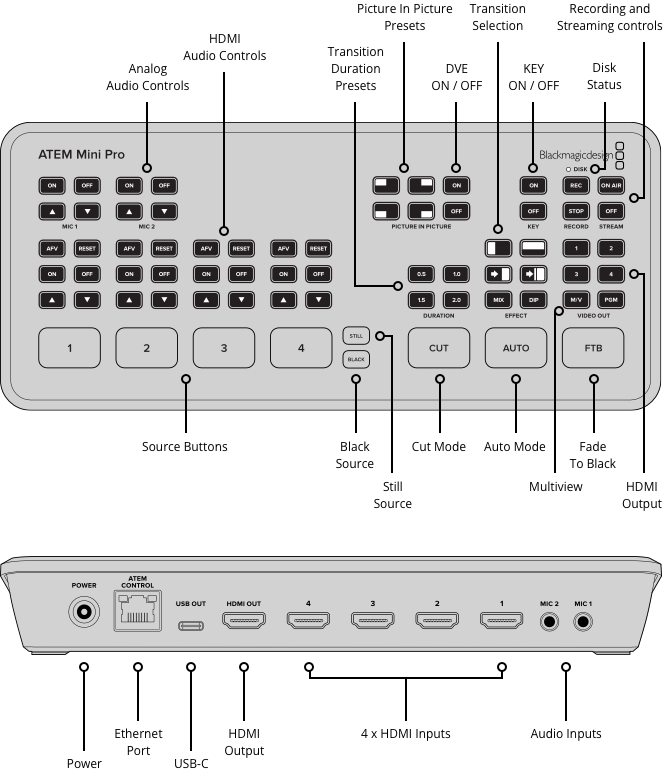





Reviews
There are no reviews yet.